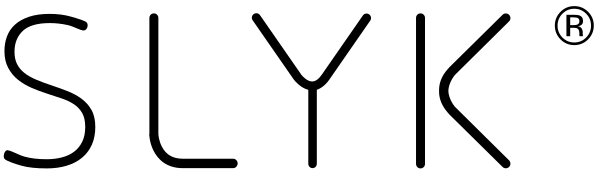Apple’s iPad is the king of tablets. This has been the case since the first iPad came out in 2010 and it’s unlikely to change anytime soon. Each year, Apple keeps us on our toes by releasing the latest model to expand the range of iPads on offer with a new host of improvements and features. , The iPad Pro in particular is a legitimate rival to laptops, with a 10-hour battery life, 1TB internal storage, and lightning-fast A12X bionic chip. It’s no wonder that iPads are now being used to boost business productivity by office professionals, in many cases replacing their laptop or desktop computer altogether. If you’ve considered making the switch to an iPad for business use, here’s our guide on how to maximise your productivity.
A keyboard is key
First things first, you have to get a keyboard if you’re planning to type for a significant amount of time on your iPad. Typing away at a keyboard often takes up a large portion of the day for most professionals, so you want to make this as seamless an activity as possible. The keyboard on the iPad screen is fine for casual use, but nothing compares to using a full, physical keyboard. Your typing will be more accurate thanks to the tactile feedback from the keys, saving you time and effort of having to correct your mistakes all day.
A wireless keyboard will provide you with more versatility since you won’t be restricted to having the keyboard physically attached to the iPad at all times. Apple’s very own wireless Magic Keyboard is an excellent option, connecting via Bluetooth to create a computer-style typing experience on such a portable device.
Stand up straight
Once you’ve got the keyboard sorted, you’ll want a stand to help place your iPad in the most comfortable and ergonomic position. Nobody wants to be straining their eyes or neck just to use an iPad. You may think us biased, but no stand does this as well as our very own SLYK table stand. Its elegant, minimalistic design makes it the perfect tablet stand for a desk, as it elevates your iPad to a position that is much kinder to your posture so you don’t have to stare down at the screen, thus protecting your neck from the dreaded iHunch. If you’re spending 8 hours per day looking at a device, you’ll want it to be positioned comfortably.
The stand can hold your iPad in either landscape or portrait mode (whichever is most appropriate for the task you’re performing) and the orientation can be changed with ease. With posture problems being a disturbingly common issue today, investing in ergonomic office accessories has never been more worthwhile.
An App-solute must
Now you’re sitting comfortably with your accessories, it’s time to get some work done. There’s a vast array of business and productivity apps available on the App Store which are specifically designed for use on iPads. Some of our favourites include Microsoft Office and Trello.
The Microsoft Office app gives you access to the suite of Microsoft Office programmes, including Word, Powerpoint, and Excel. You’ve probably been using these for the past 20 years, so it’s all very familiar and just as powerful as using them on a laptop. It’s a staple in our books. If you use Google Docs, Slides, and Sheets instead, then you can simply install those apps on your iPad and use them in much the same way.
Trello is an excellent project management and to-do list app which simply and elegantly helps you to keep on track. You can easily drag and drop tasks from one list to another, set deadlines, write checklists, and even collaborate with colleagues when you’re working on large projects as a group. Ensure that nothing gets forgotten or turned in late again.
An added benefit of using these apps (and many others on an iPad) is that they synchronize with the desktop or browser version of that application. Any changes you make to Microsoft Office files, Google Drive, or Trello will automatically* be made across all platforms, so you can pick up exactly where you left off when you switch devices.
*you may need to set this up beforehand
Take the shortcut
iPads are built with many keyboard shortcuts and gestures, and making the most of them will give your productivity a huge boost. You should already be familiar with the common ones such as Command+C to Copy and Command+V to Paste (if not, then you’re welcome!). There are a number of other shortcuts which keep you from having to reach from the screen. For instance, Command+H will take you back to the Home Screen, and Command+Space brings up Spotlight search (just like on a Mac) so that you can search for apps here instead of swiping across the screen to find them.
When you do need to pick up the iPad and get hands-on with it, there are some handy gestures you can make which can speed up the way you use the device. For example, swiping from left to right on the screen with four fingers will switch to the previous app you were using. There’s no need to enter the multitasking screen and find the recent app. With newer iPads you can multitask and have two apps on the screen at one time, so you can take notes whilst on a video call, for instance. Taking advantage of these shortcuts and tricks will help you use your iPad for business productivity.
Seeing double
While an iPad is often the main attraction, and deservedly so, it can also be used as an accessory. You can use your iPad as a second screen for your laptop or computer for added screen space and productivity. With the latest versions of macOS (Catalina) and iPad OS and a feature called Sidecar, you’ll be able to mirror or extend your Mac’s screen onto your iPad.
The advantage that an iPad has over a normal second monitor is that you can take it with you and use it in meetings and presentations. In fact, the iPad makes for perhaps the most sophisticated presentation aid as it allows you to control the slideshows. Think of it as a modern version of cue cards. You can also use your iPad to be productive during ‘dead time’, such as commuting or travelling to and from meetings. It allows you to be more versatile with your work than any other device.
If you were unsure about an iPad for business use, we hope that we’ve convinced you that it’s not only plausible but could actually help with productivity. As discussed, we specialise in making the finest iPhone and iPad stands for use all around the home and office. We recommend our table stand for your desk, but be sure to browse our entire collection for an item that suits your exact needs. We have something for everyone.